How to upload video on YouTube- If you are a content creator. And if you want to tell or teach people something through your video, then YouTube is the best platform for you, here you can share your experience and teach people something good and can also earn a lot of money.
Through this article and video I will teach you how to upload videos to YouTube
If you do not have a channel yet in YouTube and you do not even know how to make it, then do comment.
Through this article, I want to tell you clearly, if you do not upload your videos properly in YouTube, then your videos will never progress, due to which you will start feeling stressed and then stop working in YouTube. We will do it, to work in YouTube, it is not necessary that you have to have a good camera. You can also start videos from mobile to start your YouTube channel Neither can
To upgrade your video, you must upload the video correctly
VIVO S6 5G WITH EXYNOS 980, 4500MAH BATTERY LAUNCHED IN CHINA|[VIVO S6 PRICE]
How to upload video on YouTube- Before uploading the video you need to know what your video should be like, what is the quality of the video, whether you shot the video from mobile or before uploading the video from camera or after editing your video Keep the title of what you want to keep while uploading to YouTube, go to YouTube's search bar before uploading videos to YouTube and related Search the content that is ripe and take the keywords from there and add the same to your title. This will help in progressing your video, you have to make a thumbnail to make your video visible to more people so that people can watch your video. Be excited The size of the thumbnail you have to take care of is the size of the thumbnail that supports in YouTube (1280 × 720)
If the quality of your video is not correct then it does not matter but the quality of the audio in your video should be very good. People should understand what you want to say.
YouTube - YouTube is a platform where you can earn millions, millions by sharing your talent or your experience with people, but YouTube only supports people who work hard in YouTube, then you will be lured by money You should not work in YouTube, so you should work only on what you are interested in because you know it well because there is no lack of content to upload to YouTube. Must be, and this can only happen when you have a good knowledge in a field like - gym, recipe, dance, technology, mobile related, news, yoga, or visibility. In YouTube it is not necessary that you upload a video daily, but you have to upload videos from time to time like - in a week or by giving a gap of 3 days. And whenever you upload videos, do it at the same time like - 4 pm in the evening, then when upload only at 4 pm.
To upload videos to YouTube in 2020, first create a YouTube channel related to whatever field you are interested in and the name of your YouTube channel should be different, it can be your name or according to your interest you can use YouTube Take out one of the keywords like - if you are interested in body building, then channel body building 2020, body buldo etc. according to this. If you do not know how to create a channel, then comment now, I will tell you to upload the video, see the uploading method shown in the image and prepare the video for uploading, then you have to write the title properly, and after the title Then write the description, which subject is your video. Write well about the video and include the keyword searched from YouTube in the description itself. And you have to do all this before uploading the video, after writing the description correctly, first of all you have to put your channel name (,) in the tag written by you, these tags are also from the YouTube related to your subject. To remove, type in about 15 keyword tags. This tag helps in ranking the video, if the tag is not written in a video, then that video can never rank in YouTube, so the tag is very important.
After that, upload and save the Attractive Thumbnail for your video and save it in your file. Now your video is ready to go to the people, now after the processing is over, you upload the video by clicking the button of the public, if you adopt this method and upload the video, then my guarantee is that your video will be released in a few days. You will start reaching more and more people, then by completing 1000 subscribers and 10,000 hours of watch time, you will be able to earn a lot of money by adding ads on your videos.

You can always use google chrome to upload videos to YouTube channel from any Android mobile or iphone. Go to google chrome and type YouTube and put your mobile in desktop mode, this will give you a computer-like feature that will make it easier for you to upload videos, then you can update the video from mobile to YouTube as mentioned above if there is no understanding I came to know how to upload videos to YouTube, then watch the video below.
conclusion
This article shows you how to upload videos to YouTube correctly. If you do not know how to upload videos to YouTube, then here is the best way to upload videos to YouTube through articles and videos. By adopting this method, you can upload videos to your YouTube channel very easily. And you can earn a lot of money by doing video marketing.{ thanks }
Tag-
How to upload video on YouTube how to upload video onto youtube,How do you post a video on YouTube,
How do you upload videos on YouTube from your phone,
How do I upload a video to YouTube 2020,
How can I earn money by uploading videos on YouTube?
Through this article and video I will teach you how to upload videos to YouTube
If you do not have a channel yet in YouTube and you do not even know how to make it, then do comment.
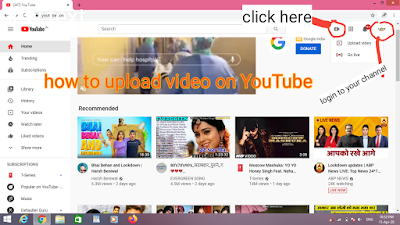 |
| How to upload video on YouTube. |
how to upload video onto YouTube
Through this article, I want to tell you clearly, if you do not upload your videos properly in YouTube, then your videos will never progress, due to which you will start feeling stressed and then stop working in YouTube. We will do it, to work in YouTube, it is not necessary that you have to have a good camera. You can also start videos from mobile to start your YouTube channel Neither can
To upgrade your video, you must upload the video correctly
VIVO S6 5G WITH EXYNOS 980, 4500MAH BATTERY LAUNCHED IN CHINA|[VIVO S6 PRICE]
How do you post a video on YouTube?
How to upload video on YouTube- Before uploading the video you need to know what your video should be like, what is the quality of the video, whether you shot the video from mobile or before uploading the video from camera or after editing your video Keep the title of what you want to keep while uploading to YouTube, go to YouTube's search bar before uploading videos to YouTube and related Search the content that is ripe and take the keywords from there and add the same to your title. This will help in progressing your video, you have to make a thumbnail to make your video visible to more people so that people can watch your video. Be excited The size of the thumbnail you have to take care of is the size of the thumbnail that supports in YouTube (1280 × 720)
If the quality of your video is not correct then it does not matter but the quality of the audio in your video should be very good. People should understand what you want to say.
How can I earn money by uploading videos on YouTube?
YouTube - YouTube is a platform where you can earn millions, millions by sharing your talent or your experience with people, but YouTube only supports people who work hard in YouTube, then you will be lured by money You should not work in YouTube, so you should work only on what you are interested in because you know it well because there is no lack of content to upload to YouTube. Must be, and this can only happen when you have a good knowledge in a field like - gym, recipe, dance, technology, mobile related, news, yoga, or visibility. In YouTube it is not necessary that you upload a video daily, but you have to upload videos from time to time like - in a week or by giving a gap of 3 days. And whenever you upload videos, do it at the same time like - 4 pm in the evening, then when upload only at 4 pm.
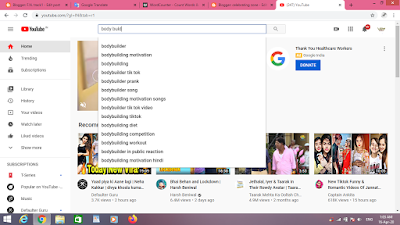 |
How to upload video on YouTube 2020?
To upload videos to YouTube in 2020, first create a YouTube channel related to whatever field you are interested in and the name of your YouTube channel should be different, it can be your name or according to your interest you can use YouTube Take out one of the keywords like - if you are interested in body building, then channel body building 2020, body buldo etc. according to this. If you do not know how to create a channel, then comment now, I will tell you to upload the video, see the uploading method shown in the image and prepare the video for uploading, then you have to write the title properly, and after the title Then write the description, which subject is your video. Write well about the video and include the keyword searched from YouTube in the description itself. And you have to do all this before uploading the video, after writing the description correctly, first of all you have to put your channel name (,) in the tag written by you, these tags are also from the YouTube related to your subject. To remove, type in about 15 keyword tags. This tag helps in ranking the video, if the tag is not written in a video, then that video can never rank in YouTube, so the tag is very important.
After that, upload and save the Attractive Thumbnail for your video and save it in your file. Now your video is ready to go to the people, now after the processing is over, you upload the video by clicking the button of the public, if you adopt this method and upload the video, then my guarantee is that your video will be released in a few days. You will start reaching more and more people, then by completing 1000 subscribers and 10,000 hours of watch time, you will be able to earn a lot of money by adding ads on your videos.

How to upload video on YouTube from mobile?
You can always use google chrome to upload videos to YouTube channel from any Android mobile or iphone. Go to google chrome and type YouTube and put your mobile in desktop mode, this will give you a computer-like feature that will make it easier for you to upload videos, then you can update the video from mobile to YouTube as mentioned above if there is no understanding I came to know how to upload videos to YouTube, then watch the video below.
conclusion
This article shows you how to upload videos to YouTube correctly. If you do not know how to upload videos to YouTube, then here is the best way to upload videos to YouTube through articles and videos. By adopting this method, you can upload videos to your YouTube channel very easily. And you can earn a lot of money by doing video marketing.{ thanks }
Tag-
How to upload video on YouTube how to upload video onto youtube,How do you post a video on YouTube,
How do you upload videos on YouTube from your phone,
How do I upload a video to YouTube 2020,
How can I earn money by uploading videos on YouTube?
How to upload video on YouTube from desktop
video


0 Comments
Thanks for comment